반응형
오늘은 플러터로 자주 사용하던 Lottie파일을 컴포즈로 안드로이드앱에 적용해보려고 한다.
implementation 추가하기
버전은 최신버전으로 업데이트해서 이용해보자.
2024년 2월 현재 최신버전은 6.3.0 이다.
implementation("com.airbnb.android:lottie-compose:6.3.0")이제 로티 애니메이션 파일을 찾으러 가보자.
Lottie파일 다운로드
아래 사이트에서 무료로 사용할 수 있는 애니메이션들을 구할 수 있다.
LottieFiles: Download Free lightweight animations for website & apps.
Effortlessly bring the smallest, free, ready-to-use motion graphics for the web, app, social, and designs. Create, edit, test, collaborate, and ship Lottie animations in no time!
lottiefiles.com
아래에서 원하는 파일을 json형식 파일로 다운 받고 아래와 같은 위치에 프로젝트에 저장했다.

로티 애니메이션 위젯 만들기
@Composable
fun Loader() {
//로티 JSON 파일 가져오기
val composition by rememberLottieComposition(LottieCompositionSpec.Asset("login.json"))
//로티 애니메이션 정렬하기
val progress by animateLottieCompositionAsState(
composition,
iterations = Int.MAX_VALUE, // 반복횟수 설정 : 무한 반복하게 최대 수.
)
//로티 애니메이션 뷰
LottieAnimation(
composition = composition,
progress = { progress },
modifier = Modifier.size(300.dp) // 로티 위젯 크기 설정
)
}
위에서 원하는 설정을 바꿔서 이용하면 된다.
결과물
오늘은 로티파일을 코틀린 컴포즈로 적용해서 위젯으로 사용하는 방법을 배웠다.
파이팅!!
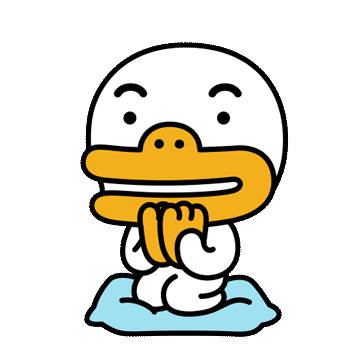
반응형
